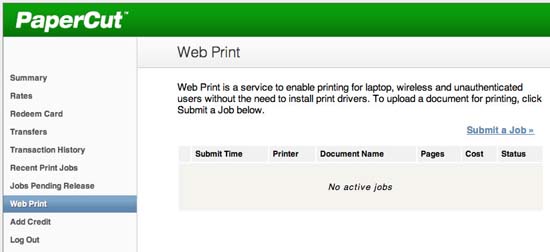Wireless Printing is Now Available
This is an archived news item. Links may no longer be active.

Posted: 08/30/2013
To enable printing from your laptop, go to printing.unt.edu and log in using your EUID and password.
- Choose Web Print from the left sidebar menu.
- Click Submit a Job to upload a document for printing.
- Select a printer form the list.
- Choose the number of copies you want to print.
- Upload your document.
To purchase credit online, choose Add Credit from the left sidebar menu.
- Select the amount to add to your account from the drop down menu.
- Click Add Value.
- The system will transfer you to a secure payment screen.
- Complete the form.
- Credit will be available when payment is approved.
- Please note: Your browser window will return you to PaperCut after the transaction is complete. Closing the window may interfere with the transaction.